When is it time to replace your Server?
27th November 2018
Servers are such a vital part of a company’s technology infrastructure – most businesses would probably come to a complete halt if any technical issues caused server downtime. And if you cannot perform basic day-to-day operations your business is going to lose money - and most likely customers.
Sticking with unreliable servers can also raise other areas of concern - loss of data and security.
The ransomware cyber-attacks of 2017 did raise the awareness within businesses for the need to upgrade software and computer operating systems regularly to reduce the risk of using out-of-date software.
However, the risks associated with out-of-date hardware are just as great. Sometimes, even when your IT equipment appears to be running smoothly, performance degradation over time can occur – this will impact users’ productivity, it could mean unreliable back up procedures leading to loss of business critical data, and not maintaining an up to date system could leave your organisation exposed and uncompliant.
So, to avoid waiting until complete server failure, how do you know when you should replace it? Here are some pointers to consider:
#1 You have an old server – what is considered old?
One recommendation is to follow the manufacturer’s warranty and their recommended replacement timeline – these typically vary from 3-5 years and very rarely extend past 5 years. This is because it becomes extremely expensive to support a server after it has been running for 5 years. Statistics show it costs 200% more to support for a server that is over 5 years old.
Saying that, the performance of most servers does start to deteriorate after three years. Usually as your server hits it’s 4th year, support costs rise by approximately 40%. Stats also show that by neglecting to upgrade your server infrastructure every 3 – 5 years, your business can lose up to 39% of peak performance.
This does illustrate that while purchasing new equipment is incredibly costly and a big investment for any company, maintaining your old servers can actually be more expensive over time.
For some businesses, bringing in external expert IT support can help to manage those costs, remove the responsibility of server management and give you access to best in market hardware that would usually be way beyond your IT budget.
#2 Your server warranty has expired – does this matter?
It’s a good idea to replace your server before its warranty expires. Relying on a server that doesn't have a warranty is a risky strategy as the warranty is the manufacturer's promise to have your parts in inventory.
Once this agreement ends, if something fails or you need a new server part, there is no guarantee that they can or will be able to get that part to you in good time, if at all. This could lead to a potentially very expensive repair bill and business downtime as your business could be stuck looking for a replacement part that might not exist anymore.
#3 Operating systems upgrades – does this mean new hardware?
New operating systems and software packages have minimum hardware requirements. If you’re planning on upgrading your operating system, your current server may not be able to support it, and you may need a server update at the same time.
#4 Your future business needs – should you plan ahead?
Your future business plans should guide your IT strategy and technology planning process. If you are mapping out exponential growth for your business within the next 3-5 years, then now is the time to plan for it.
You want to avoid the problem of being one year into a new server and your business having outgrown the set-up already. When a server reaches 70% capacity, or your drive space is running low, you will experience a drop in server performance which will impact on your businesses productivity and the ability to compete.
#5 Server performance – is it getting slower?
If you’re experiencing reoccurring problems with your server or it’s slow performing, it’s probably time to upgrade. While day-to-day issues may seem minor in isolation if you add the cost of downtime across the business, a new server could almost pay for itself in efficiency savings.
Considerations Before Replacing Your Server
Before you make the leap and undertake a server refresh, careful planning and consideration is needed as there are many options available.
You can hire an IT consulting company to help with the replacement of your old server and source a new server – this can be very beneficial to not only SMEs due to less in house expertise, but also for large organisations to free up resource as the process can be very time consuming.
Other areas to think about are who’s going to manage your new server once it is in place? And what will you do with your decommissioned server? Some suppliers do offer a trade-in program.
Does your business need a physical server?
Frequently, even after a large amount of money is invested into a physical server, many are not being used to their full potential. Some statistics even show that at any given time, the majority of servers are only using about 10% of their capacity. If your company has a 10% capacity server, it may be time to consider virtualisation – or services via the cloud.
This solution means that a business is able to make the most of an up to date secure infrastructure without the need to undertake regular hardware updates. It offers your business enhanced data protection and your servers will be synchronised across all systems, meaning that if one goes offline, the others are able to run it.
When considering visualisation options when replacing your ageing server, it could help to mitigate costs and ensure your company is better protected.
Need further help?
If you are thinking of upgrading your servers or just need some advice on what would work best for your business, do get in touch with us now – we have a large team of professional IT Consultants who can help.