Windows 10 Support Is Ending—Is Your Business Ready?
18th June 2025
Windows 10 Support Is Ending—Is Your Business Ready?
Preparing Your Business for the End of Windows 10 Support
On 14th October 2025, Microsoft will officially end free support for Windows 10. This significant milestone means no more security updates, bug fixes, or new features and improvements. While it may seem like a distant date, it’s crucial that businesses—small or large—start preparing now to avoid potential risks and disruptions.
What Does End of Support Mean?
When Microsoft stops providing updates for Windows 10, your business computers will no longer receive patches for new security vulnerabilities or fixes for system bugs. In practical terms, this leaves your systems exposed to:
- Cyber threats: Hackers often target outdated systems with known vulnerabilities.
- Data breaches: Sensitive business information could be at risk.
- Performance issues: Unresolved bugs may slow down your operations or cause system crashes.
These risks make it essential to address the consequences of unsupported systems before the deadline.
Why Does This Matter?
The end of Windows 10 support isn’t merely a technical inconvenience—it’s a serious business risk. Without regular updates, companies are like homes with open doors, vulnerable to anyone with malicious intent. In today’s digital world, cyberattacks can cause:
- Financial loss: Recovering from an attack or a breach can cost thousands, if not millions.
- Operational disruption: Downtime can slow or halt your business processes.
- Reputational damage: Customers lose trust if their data is compromised.
Even if your systems appear to be functioning fine, neglecting this change could lead to unforeseen and significant consequences.
What Are Your Options?
Fortunately, businesses have several options to ensure their systems remain secure and functional:
Upgrade to Windows 11
Windows 11 offers enhanced security features, improved performance, and a modern user experience tailored for productivity. Transitioning to this new operating system ensures you stay within Microsoft’s support ecosystem and benefit from regular updates.
Explore Cloud-Based Solutions
For businesses seeking scalability and flexibility, cloud platforms may be the answer. Solutions such as Microsoft Azure enable faster access, better collaboration, and robust security features that adapt to your needs.
Prepare with Expert Guidance
Understanding the complexities of upgrading can be challenging, but you don’t have to navigate the transition alone. A comprehensive guide—free from technical jargon—can help you:
- Understand what the end of Windows 10 support means for your business.
- Evaluate upgrade options, including Windows 11 and cloud services.
- Protect your data and ensure productivity during the migration process.
- Avoid common pitfalls and streamline your transition.
Act Now to Protect Your Business
Whether you manage a small team or a large enterprise, prioritising this upgrade is essential to safeguard your operations. The earlier you start planning, the smoother the transition will be—allowing your business to remain competitive and secure.
Remember, the clock is ticking. By taking proactive steps now, you can avoid risks and ensure your business is ready for the future beyond Windows 10.
Contact us today for peace of mind in the face of potential data loss, with a focus on efficient, real-time cloud services.