Top 5 Reasons to Backup your Office 365 Data
20th April 2020

Top 5 Reasons to Backup your Office 365 Data
Hackers can easily exploit the productivity suite by concentrating on known weaknesses in the out-of-the-box security tools from Microsoft. These days it’s so easy to fall prey to cyber criminals. A hacker sends an exclusive offer with an attachment loaded with malware and, before you know it, you’ve lost crucial data and they’ve scored easy money. But why should you back up your data as a defence against these foul predators?
We’ve got five reasons you should hear…
- Office 365 does not backup your data
Many people assume that saving their data into their personal OneDrive means it’s backed up. But that’s not strictly true. Even though it’s in the cloud, Microsoft only replicates your data for retention purposes. This means it takes the most recent file version and saves a copy. If your files were locked for ransom or they were infected with malware, the replicated copies may not be retrievable or, at best, it could take up to 6 hours or more to retrieve just one file.
Think about how that would affect your business.
- The cost of a breach has potential to wreak significant damage to SMBs
Cost is a big factor for small to medium-sized businesses. Many SMBs are less likely to spend on cyber security because they don’t think they’ll ever be targeted. Since they only hear about large breaches in the news, they believe hackers only go after corporate money. But 47% of small businesses have already reported a cyber-attack in 2019, an increase of 14% from 2018 (Hiscox, 2019).
If your business were to suffer from a data breach, those hours of lost productivity and loss of customer confidence due to reputational damage could fold a small to medium-sized business overnight. The cost of purchasing a backup solution for your Office 365 data far outweighs the risks of going without.
- Layered security is the best approach
Your Office 365 email is automatically secured with standard protection; known as Exchange Online Protection (EOP). But due to advanced exploits, EOP can’t protect you against social engineering techniques that land in your inbox.
Think about how you would protect your business from intrusion; safety alarms, changing the locks on windows and doors, keeping your valuables in a safe place and out of reach are all valid ways to secure your safety. So, choosing additional security tools – such as email security and backup – to protect your Office 365 data is the best way to keep your business safe.
- Office 365 is vulnerable to attack
The number of compromised Office 365 accounts are growing. More than 1.5 million malicious emails were delivered by hackers in March 2019 using 4,000 compromised accounts (Barracuda, 2019). These are infiltrated by tricking the user with a combination of social engineering tactics, brand impersonation and phishing methods to successfully retrieve their credentials.
Unfortunately, since most people use the same or similar password combinations for other accounts, these were also compromised too. It’s a vicious circle. But even if you were to fall foul to these techniques (and everyone does), having additional security software and a robust BCDR (Business Continuity and Disaster Recovery) process in place could make all the difference.
- Legal compliance
The Data Protection Act 2018 (the UK’s implementation of GDPR) stipulates that any data should be ‘handled in a way that ensures appropriate security, including protection against unlawful or unauthorised processing, access, loss, destruction or damage.’ Businesses that do not comply could be faced with hefty fines, risking reputational damage and more. 86% of SMBs feel they cannot adequately defend themselves against cyber breaches (Ponemon, 2018).
Implementing an effective cyber security strategy, including data backup, can help alleviate that pressure and aid your data compliance.