Tech Tip – Windows Switch
28th October 2020
If you like to save time while you are working with Windows 10, here is a tip to help you quickly and easily open up windows from your taskbar using ‘Windows Switch’:
- Hold down the Windows key + 1 and this opens the first item that’s displayed in the taskbar.
- Hold down the Windows key + 2 to open the second item, and so-on.
This is a fast way to open folders, browsers, music players etc as you work.
For more help and advice
For any more help and advice on saving your business money on IT contact Host My Office today on 01892 267200