Tech Tip – Stop Videos From Automatically Playing
24th December 2020
In Windows 10, using Microsoft Edge, here’s how you can block annoying autoplay ads and videos on a web page:
- Click on the 3 dots (top right) and select 'Settings'.
- Select ‘Cookies and site permissions’ (middle of the left-hand menu).
- Scroll down to ‘Media Autoplay’ and set to ‘Limit’.
- Refresh the page to see changes.
For more help and advice
For any more help and advice on saving your business money on IT contact Host My Office today on 01892 267200