Tech Tip – Optimize Working Space With Snap Assist
24th September 2020
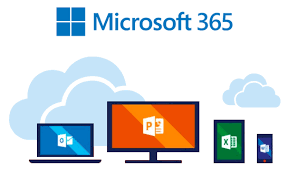
If you are using Windows 10 and you want to multi-task and make the most of your single screen Snap Assist enables you to split your screen between two open windows. Here’s how:
- Hold down the Windows key on the keyboard and use the < or > arrows.
- Snap Assist will then move the active window to either the left or right side of the screen. The other side of the screen will show your other open windows.
- Click on the window that you would like on the other half of your screen to load it there.
For more help and advice
For any more help and advice on saving your business money on IT contact Host My Office today on 01892 267200