Tech Tip – Matching Displays
1st October 2020
If you need to use 2 or more monitors to help you to get more things done and multi-task, here are some tips for making sure those monitor displays match up.
If the monitors are the same make/model Windows may be able to automatically extend the desktop horizontally. With different monitor models/makes you may want to consider doing the following:
- If e.g. plugging a laptop into an external display and using them side-by-side, or using one 4K monitor next to a 1080p monitor, under Select and rearrange displays, click and drag the rectangles to match the monitors' orientation on your desktop.
- Scroll down to the Scale and layout and adjust the resolution of each monitor and its scaling so the windows appear the same.
- Use each monitors' built-in settings to adjust the brightness and so that each matches the other as closely as possible.
For more help and advice
For any more help and advice on saving your business money on IT contact Host My Office today on 01892 267200