6 ways to keep your business running during a crisis
6th June 2017
The definition of crisis is: ‘a time of intense difficulty or danger’. Not words you want to hear when running a business. But sometimes the worst does happen, and you may be faced with something unexpected such as a natural disaster or IT failure which could prevent your business from operating normally, leading to money lost and not good news. (Hey, it even happens to the best and biggest, take BA’s recent IT shutdown as an example)
Now of course, there is no way to plan for all eventualities, but there are things that you can put in place so that if something does happen, then there is a way to keep working normally, so that the effect on your business is lessened as much as possible.
Here at Host My Office we do, unfortunately, get called a lot by people who are in the midst of a crisis – the office has flooded or there’s been a fire or power failure, and we do what we can to help restore the company to some semblance of normality as quickly as possible.
But of course, the best course of action is to put systems and processes in place in anticipation of any disaster striking, so here are 6 things which you can do now to prepare your business to keep running in the event of a crisis:
- Review/take out insurance policies – if you have pieces of equipment that are dependent on your business running, then you may want to look at the insurance you have in place – to see what is covered, under what circumstances and what the process is in the event of a claim
- Back-up your systems – this is crucial, and is probably the top piece of advice – 101 crisis management! Whatever may befall you, as long as you have a back-up of all your files and documents, you can’t go far wrong. If you’ve lost all of that data, then the recovery job is 10 times worse. And difficult to bounce back from. So PLEASE invest in a back-up system (we can help you with that, so just get in touch)
- Prepare a plan of action – so as soon as something has happened, you know who to call, and what needs to happen next. On it, will be a list of important contacts, perhaps customer numbers, insurance policy details as well as roles and responsibilities so everyone is clear who is doing what. It’s important that this document doesn’t come as a surprise in the event of a crisis, but is familiar to everyone who needs to be involved
- Plan for remote working. If anything effects your business premises such as flood or fire, would you be able to continue working? No? Then you need to think about a mobile office. Being able to access documents on phones, laptops or home computers should mean that business can continue whilst the office is out of action. Putting these measures in place now will ensure that employees can carry on working at home
- Consider the cloud – taking your IT systems into the cloud means that your business isn’t location dependent. Imagine the peace of mind that will give you knowing that your server isn’t at risk being in one place and that your business can carry on running if you are working from home, on the road or wherever you need to set yourself up with an internet connection. If something does happen, then you won’t need to curse the fact that thousands of pounds of IT equipment is ruined
- TEST! Don’t forget that you need to ensure that everything you painstakingly put in place needs to work! Home computers need to link up to online documents, people who are on the plan of action need to know what they are doing, so try a dummy run to check that it all runs smoothly
No-one likes to think about the worst happening, but in the case of your business, you can’t afford not to. A bit of planning now will not only give you peace of mind, but could save your business too.
If you want to chat to us, we can help you to work out what you need to get in place to keep your business running, no matter what. We’ll even give you a free trial, so you can see it all working in practice. Don’t delay, prepare today!