Tech Tip – Translate Text On The Fly
12th August 2020
If you are using Word in Windows 10 and you would like a really fast and easy way to translate text into another language and include it in your document, here’s how.
- Highlight the text in your Word document that you would like to translate.
- Right-mouse click and select ‘Translate’.
- Select the language to translate the text into from the right-hand panel.
- Click ‘Insert’ and this will place the translated text into your document.
For more help and advice
For any more help and advice on saving your business money on IT contact Host My Office today on 01892 267200