Tech Tip – Re-Open A Recently Closed Tab
9th June 2021
Sometimes you can accidentally close an important browser tab. Here is a fast and easy way to re-open that tab:
- In Google Chrome or Microsoft Edge, right click on the title bar of the browser (the part above the address field).
- Select ‘Reopen closed tab’.
- Alternatively, press Ctrl + Shift + T.
For any more help or IT Support on saving your business money, contact Host My Office today on 01892 267200