Tech Tip - Open Pinned Programs Easily With Keyboard Shortcuts
14th September 2021
If you use certain Windows 10 Microsoft Office programs often, you can pin them to the taskbar and then open them quickly and easily with keyboard shortcuts. Here’s how:
- If you have a program open e.g., Word, hover your mouse over it (in the taskbar), right mouse click and select ‘Pin to taskbar’. Do this for any other programs you also want to pin to the taskbar for easy access.
- If, for example you have pinned 5 programs to the taskbar, to open the second program, press “windows+2“.
- To open any of the other pinned programs, follow the same pattern i.e., hit “windows+number-in-sequence”.
For any more help or IT Support on saving your business money, contact Host My Office today on 01892 267200 or email hello@hostmyoffice.co.uk