Tech Tip – How To Keep Your Wi-Fi Connection Secure
2nd July 2020
A good, secure Wi-Fi connection is often the backbone of many peoples' day-to-day online business and is a key-component of data security, so, here are a few tips for making sure that your wireless connection is secure:
- Make sure that your router’s firmware is up to date and that you have replaced the router’s default password with your own secure one.
- Make sure that WPA-2 or higher encryption is enabled.
- Avoid using public Wi-Fi to send sensitive data unless you are using VPN. It may also be sensible to limit your use of public Wi-Fi (which has been relatively easy to do anyway during the pandemic).
- Disable network name broadcasting to the public via your router.
- Make sure that your wireless router’s firewall is turned on, or, if your router does not have an effective firewall, install a good firewall solution on your system.
For more help and advice
For any more help and advice on saving your business money on IT contact Host My Office today on 01892 267200