Tech Tip – Autofill and Sync Passwords
3rd March 2021
If you’re a Microsoft Windows user and you’d like to avoid the hassle of remembering and typing your passwords across devices and platforms, Autofill can do it for you as it is now being rolled out with the Microsoft Authenticator app, and as an Autofill extension on Google Chrome. Here’s how to use it:
Autofill will store your passwords under your Microsoft account. To use it:
• Open the Microsoft Authenticator app.
• Sign-in on the Passwords tab with your Microsoft account. Your passwords stored on Edge will then sync to the Authenticator app.
• To have a secure way to your Microsoft Edge passwords when you’re browsing on Google Chrome, go to the Chrome Webstore and get the Microsoft Autofill Extension.
• The Authenticator app also lets you import passwords as a .csv file.
For more help and advice
For any more help and advice on saving your business money on IT contact Host My Office today on 01892 267200