Moving to hosted desktop: find out what’s involved
4th December 2019

In these times of business globalisation, workforce mobility, and the increased number of employees who work from home, desktop virtualisation is the perfect solution to what would otherwise be a severe challenge to many organisations.
Through the use of cloud servers, our Hosted Desktop provides an affordable and flexible service that allows users to work with Windows desktop, Linux developed applications, and embedded applications all via a hosted environment.
For users, working on a hosted desktop looks just the same as working on a standard PC setup. The main differences are the login process and how print commands are routed, but your dedicated Migration Manager will go through everything with you and your staff on your “Go Live” day.
The move to Hosted Desktop – what’s involved?
Once you’ve placed your order and set up a direct debit for payment, as your hosted desktop provider, we will create your Hosted system and load all your software applications. Migration to your new Hosted Desktop takes place over five phases:
Step 1
We will connect to your server remotely to assess the quantity of data to be transferred and its format.
If necessary, we will send you a portable drive in advance of your migration date. That will enable us to move your data to our main data centre where we will backup your data and emails.
Step 2
Later in the week prior to your migration date, you'll receive details of how to access your emails through Outlook Web Access (OWA). We will then arrange for your email domain to be changed, and you will then access your emails through OWA.
Step 3
On the Friday of your migration week, we will backup your SQL databases, files and emails for the week of the transfer period. Also, a final incremental backup of your data will be made.
Step 4
Over the migration weekend, we will connect the drive to our system. All your data will be copied over to your Hosted system, and your programmes will be configured. Your emails will be imported into your new Hosted Exchange mailboxes.
Step 5
On your "Go Live" day, we will be with you to with instructions, usernames, and passwords to enable your staff to log in to their Hosted Desktop. Throughout this process, our Migration team will be on hand to assist and support as required.
After this date, our support team will be available to help you will any queries or issues that may arise.
Find out more
To find out more about our managed cloud solutions, including our Hosted Desktop solution, contact our helpful team of experts at Host My Office today.